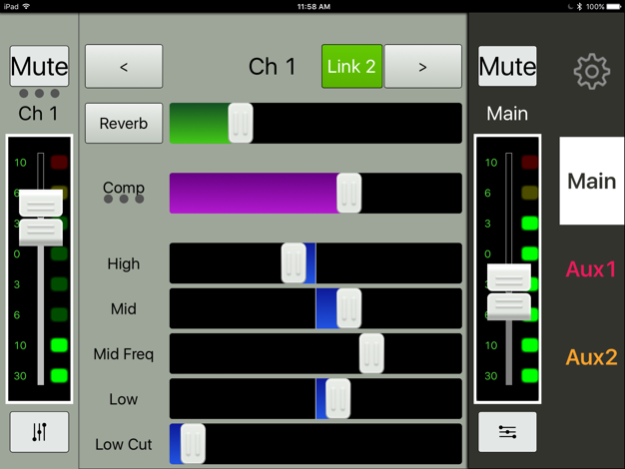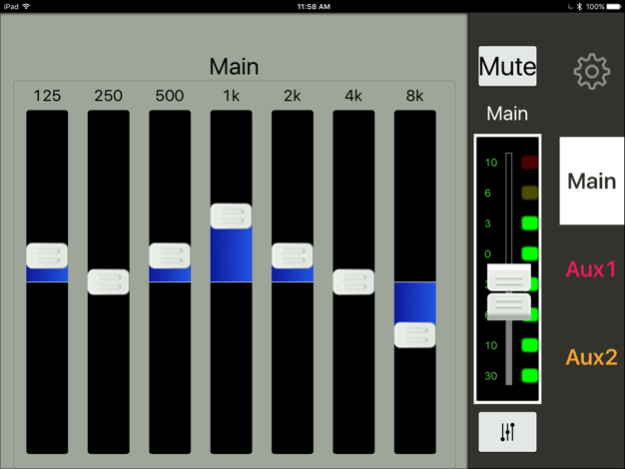Mackie MixerConnect 1.0
Free Version
Publisher Description
MixerConnect™ provides complete Bluetooth® control over your Mackie ProDX4™ or ProDX8™ Wireless Digital Mixer – allowing for adjustments of levels, EQ, FX and more – all right from your mic stand, podium or pocket.
MixerConnect also allows you to demo the software before deciding to buy a Mackie ProDX Series mixer!
Features:
* Intuitive multi-touch control over every mix function
* Grow and Glow™ clearly shows controls being adjusted
* Mixer view allows fast adjustment of channel controls including level and mute, while also providing full input/output metering
* Channel view gives control over 3-band EQ, low cut, compression and FX send level
* System view provides control over additional features, like three memory recall locations and phones level
* Control over GEQ on main and aux mixes
Requirements:
* Supports iOS 8.0 and later
* Mackie Connect does not mix audio on its own; it requires a Mackie ProDX Series mixer to fully function
May 12, 2016
Version 1.0
This app has been updated by Apple to display the Apple Watch app icon.
About Mackie MixerConnect
Mackie MixerConnect is a free app for iOS published in the Audio File Players list of apps, part of Audio & Multimedia.
The company that develops Mackie MixerConnect is Loud Technologies, Inc.. The latest version released by its developer is 1.0.
To install Mackie MixerConnect on your iOS device, just click the green Continue To App button above to start the installation process. The app is listed on our website since 2016-05-12 and was downloaded 41 times. We have already checked if the download link is safe, however for your own protection we recommend that you scan the downloaded app with your antivirus. Your antivirus may detect the Mackie MixerConnect as malware if the download link is broken.
How to install Mackie MixerConnect on your iOS device:
- Click on the Continue To App button on our website. This will redirect you to the App Store.
- Once the Mackie MixerConnect is shown in the iTunes listing of your iOS device, you can start its download and installation. Tap on the GET button to the right of the app to start downloading it.
- If you are not logged-in the iOS appstore app, you'll be prompted for your your Apple ID and/or password.
- After Mackie MixerConnect is downloaded, you'll see an INSTALL button to the right. Tap on it to start the actual installation of the iOS app.
- Once installation is finished you can tap on the OPEN button to start it. Its icon will also be added to your device home screen.